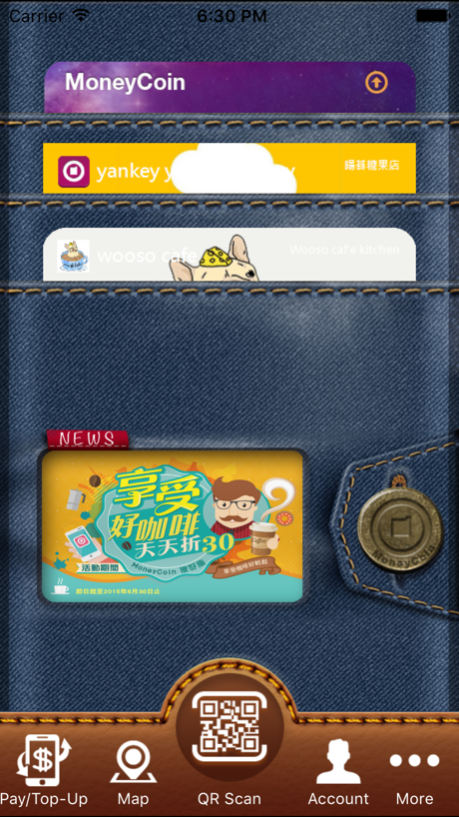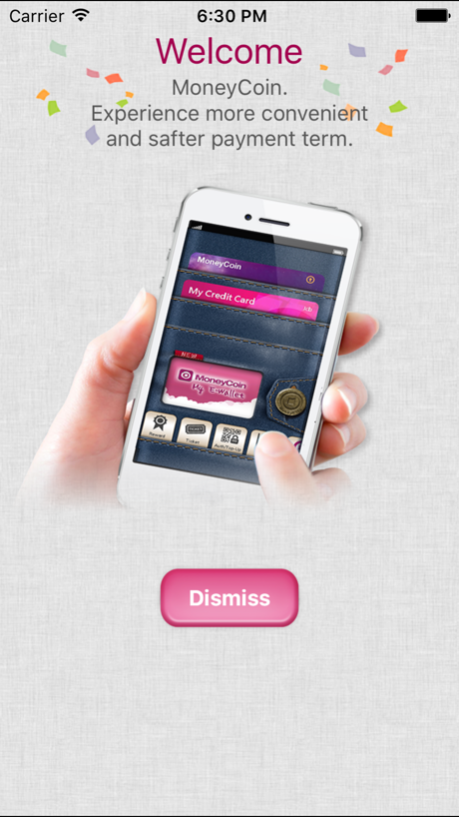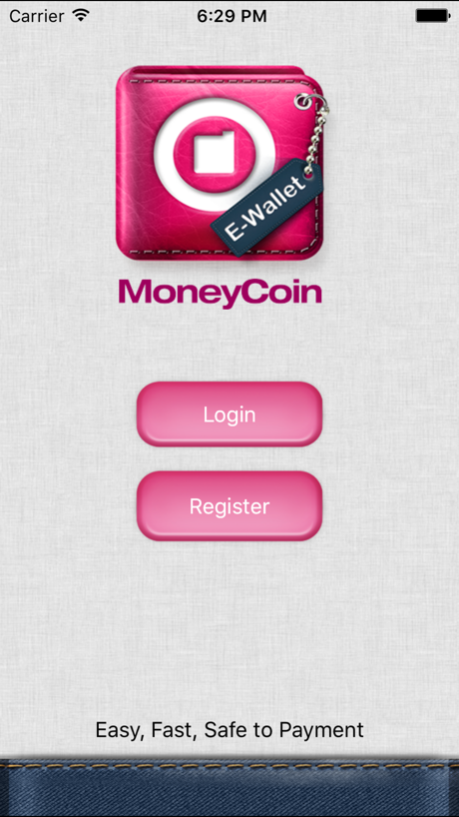MoneyCoin 3.153
Continue to app
Free Version
Publisher Description
『MoneyCoin is an E-Wallet APP.』
You can pay, top-up, donate, collect points, sign up for membership and get a discount by using MoneyCoin in different types of situations. You can also put your credit card into MoneyCoin (authenticated by VISA, MasterCard, or JCB.)
Features
◎ You can use MoneyCoin at appointed store, vending machine, on the Internet, etc.
◎ We pass PCI-DSS International Certification and cooperate with many banks. There’s multi-country patents protection mechanism. Thus, you can feel secure about MoneyCoin.
◎ Consumers do not need to connect to the Internet in most situations.
◎ Reduce your burden on heavy wallet. You don’t have to put a bunch of cards and coupon from now on.
◎ There are many kinds of stores continuously join our program. MoneyCoin will be an integral part of your life.
Where to use:
HeySong Smart Vending Machine, King of Comic, Chihying Taxi, Vegas Café, Help-Save-A-Pet Fund Taiwan donation, etc.
More places : https://www.moneycoin.com/home/store
How to use:
http://www.moneycoin.com/Home/booklet_first.html
If you want to cooperate with us or have any questions, please feel free to contact us.
Official website: http://www.moneycoin.com/
Customer service: 02-25582681#2 ( Mon to Fri 09:00~23:00)
Feb 16, 2017
Version 3.153
This app has been updated by Apple to display the Apple Watch app icon.
1. Fix Bug
2. Interface optimization
About MoneyCoin
MoneyCoin is a free app for iOS published in the System Maintenance list of apps, part of System Utilities.
The company that develops MoneyCoin is YanKey. The latest version released by its developer is 3.153.
To install MoneyCoin on your iOS device, just click the green Continue To App button above to start the installation process. The app is listed on our website since 2017-02-16 and was downloaded 1 times. We have already checked if the download link is safe, however for your own protection we recommend that you scan the downloaded app with your antivirus. Your antivirus may detect the MoneyCoin as malware if the download link is broken.
How to install MoneyCoin on your iOS device:
- Click on the Continue To App button on our website. This will redirect you to the App Store.
- Once the MoneyCoin is shown in the iTunes listing of your iOS device, you can start its download and installation. Tap on the GET button to the right of the app to start downloading it.
- If you are not logged-in the iOS appstore app, you'll be prompted for your your Apple ID and/or password.
- After MoneyCoin is downloaded, you'll see an INSTALL button to the right. Tap on it to start the actual installation of the iOS app.
- Once installation is finished you can tap on the OPEN button to start it. Its icon will also be added to your device home screen.